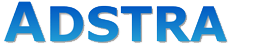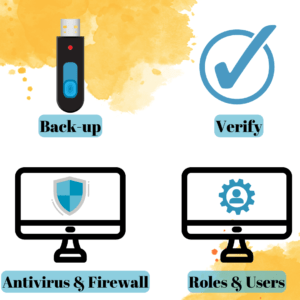Protecting Dental Patient Data and Dental Practice Information
Patient data and practice information is vital for the operational success of any dental practice; thus, it is essential for dental practice owners to ensure they are doing everything they can to keep it safe, secure and confidential.
The following recommendations provide the best practices that dental practice owners are using to protect patient data and practice information:
Daily backups of data stored in-house
It is essential to do backups daily for patient data and practice information. It is also essential to store these backups in a separate location in order to keep the patient data and practice information safe and secure. Daily backups done onto a USB stick or removable external hard drive ensure continuous access to the most recent patient data or practice information in case there happens to be an existential crisis like a fire or flood at your dental practice facilities. While the actual software used to access the data can be downloaded from the software providers, it is nearly impossible to reproduce the data entered over days, months and years; essentially, backups ensure that you have your most recent data available so you can pick up exactly where you left off with minimal disruption.
Doing daily manual backups could be tedious and time-consuming; a great and affordable solution to avoid having to do backups would be to upgrade to a cloud based dental software solution that provides automatic backups at no cost – like ADSTRA Cloud hosted on Microsoft Azure. Upgrading to a cloud-based solution will eliminate a task off your daily to do list, as well as the need to remember to backup at the end of a long and busy day as the cloud system will back-up for you automatically.
Verification of data being backed-up
Once backups are done, another very important aspect is to verify the data that is being backed up. This means to check and make sure that everything has been backed-up and that the backup device is functioning properly. There is no point to backing up your data if only bits and pieces are being copied and saved. You want to have ALL patient data and practice information backed-up and readily available in case it is ever needed.
Utilizing roles and users
It is also extremely important to ensure that patient data and practice information is protected from being accessible and altered by malicious individuals within your dental practice by utilizing the security features within your dental software solution – like permission roles and users. Permission roles allow you to create roles and assign permission rights to each role, ensuring the right people are accessing the right information, functions, and capabilities in the dental software solution. Users log in with their own username and password and the system should allow them to only enter modules or perform functions they have access rights to, according to their assigned role.
Anti-virus and Firewalls
Making your network safe and secure by implementing an anti-virus and firewalls is another critical step you can take to ensure patient data and practice information is kept confidential. Anti-virus will periodically scan your network for viruses, and firewalls will prevent hackers from accessing your network and data. In the end, both measures are essential to protecting your patient and practice information.
Last but not least, communication is paramount – discuss with the entire staff as well as the IT professionals that take care of the office’s network and workstations to ensure that all parties are on the same page regarding protecting patient data and practice information.
ADSTRA understands the importance of protecting patient data and practice information which is why we developed a dental software solution that implements tools that follow the most stringent requirements for data protection. Now, you must take the steps to ensure all security measures required to keep your patient and practice information safe are implemented – doing so will help you be prepared for any situation that could arise.