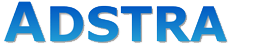ADSTRA Cloud
Workstations
- An industry-standard computer with:
- Intel Core i3, 2.5 GHZ or faster processor
- 8 GB RAM or more
- 20 GB available hard disk space
- Operating System
- Windows 11
- Also compatible: Windows 10, Windows 8
Display Resolution
- The optimal display resolution is 1920×1080 (19″ monitor or larger)
- The recommended display scale is 100%
Connectivity – High-Speed Internet Access
- 300 Mbps or more Download and 10 Mbps or more Upload
- The speed of the Internet connection, router and network cards have a direct impact on the response time
- Wired high-speed Internet connection is recommended as WiFi is subject to electromagnetic interference caused by equipment used in the dental office